CAUTION: we use whited-out text here to conceal the "S" word where it's necessary to use it, so if you view any whited out text here, it will have the "S" word at least once, possibly more often.
To view whited-out text using your mouse, position your cursor anywhere near the beginning of the line or block of text - you don't have to be precise.
Press and hold your primary mouse button (commonly the left-button) - while holding the button, move the cursor to the end of the block of text, and then let go of the button.
This will highlight all text from the beginning to the end, making the white text we use visible against a normally dark-blue background - I've highlighted some safe text below, so you can see what it will look like:
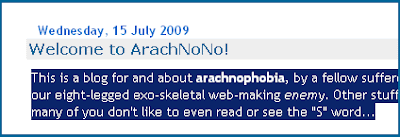
To re-conceal the text, just click with your primary mouse button (commonly the left) anywhere on the page, and it'll go back to the previous view.
No comments:
Post a Comment